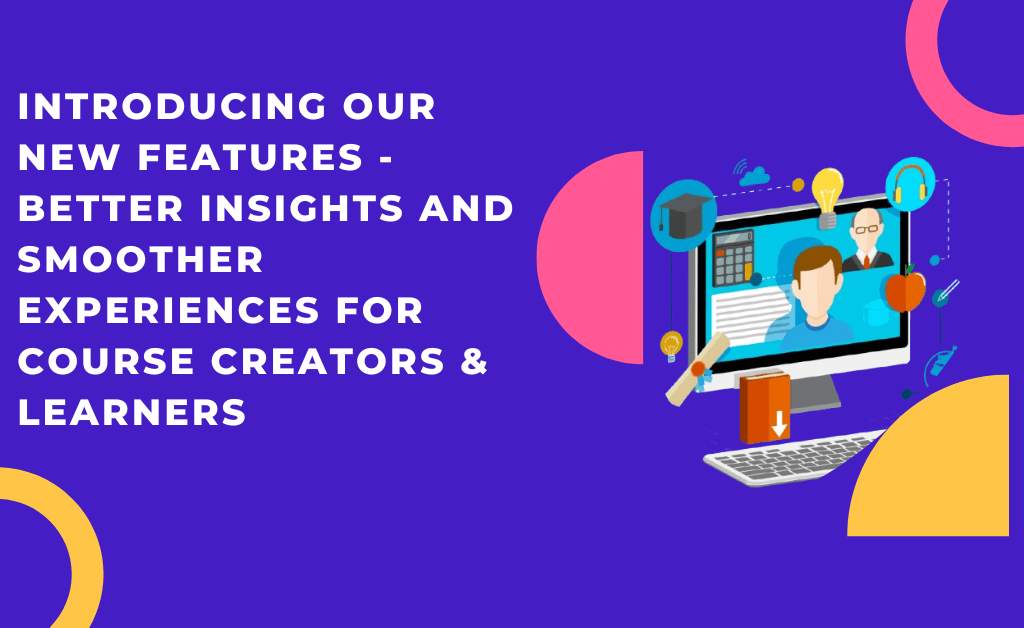Are you looking to replicate and sell Udemy courses on your website? Look no further, as we unveil a comprehensive guide on how to sell Udemy courses on your website. Selling your course on Udemy seems like a good idea since they help with marketing and have millions of users – quick sales guaranteed. But on the flip side, Udemy isn’t creator-friendly.
If you look deep, you will realize that Udemy isn’t the right platform to build a long-term online course business: You can’t keep learners’ email addresses; hence you can’t do upsells or drive repeat sales from existing buyers.
Also, Udemy’s modus operandi forces course creators to sell for cheap. To maximize revenue, it makes sense for creators to seek an alternative to Udemy by selling courses from their websites.
On your site, you have full control over your business: marketing, pricing, branding, and revenue. But, if you want, you can keep your course on Udemy while also selling on your website to create double income streams.
To replicate a Udemy course on your site, you will need a couple of tools plus a detailed guide on how to use them. And this article covers all of that.
What Tools Do You Need to Replicate a Udemy Course on Your Website?
There are a couple of items required to build an online course on your site and they include:
- A domain and hosting (Skip this step if you already have one)
- Install an LMS plugin such as Owwlish to help you design your course
- Customize course look and feel
- Configure multi-currency payment gateway
- Integrate your course into any web platform – WordPress, Wix, Squarespace, and lots more.
Let’s show you how it’s done…
5 Steps to Replicate your Udemy Course on your Website
Step 1: Get a Domain and Hosting
Think of a domain name as the virtual equivalent of your home address. It’s where your business lives and the URL entered into Google when your audience wants to visit your site.
It’s good practice to opt for domain names that match your business, the industry you serve, or the service you offer.
For example, most creators choose to name their site after themselves or the name of their course. Both options are perfect and pose a little barrier to future launches.
Regarding hosting, most creators prefer shared over dedicated hosting plans. But should you take the same path? The way around it is to consider bandwidth consumption. And that’s down to the format your course will take.
Texts consume less bandwidth compared to videos. And since most courses are video-based, bandwidth consumption is expected to be high. For a long-term solution that accommodates business growth, opt for dedicated hosting from reliable providers such as Hostinger, Godaddy, or Bluehost.
Step 2: Build Course With Plugins
With your domain and hosting sorted, you should pick a web platform to host your site. Some creators prefer WordPress for its huge plugin marketplace, while others (especially the non-technical creators) prefer platforms like Wix and Webflow for ease of use.
However, the key to building a course on your website is to use a learning management system (LMS) plugin like Owwlish. An LMS like Owwlish provides you with every tool you need to plan your course, create and organize course content into chapters or modules, manage students, accept payments, and add to any website platform.
Like every other plugin, you need to sign up to Owwlish and integrate the Owwlish LMS plugin into the admin area of your website. And we have tons of free guides that walk you through the steps here.
With the Owwlish Plugin activated on your WordPress site, you can hover over your Owwlish dashboard and begin course creation with these simple steps:
Step 1: Sign up or Log into your dashboard if you already have an account with Owwlish. Don’t have an account yet? Sign up for one, and let’s create the course together.
Step 2: Select “courses” on your Owwlish dashboard and click “create a course” to begin the course creation process.
Step 3: Click on the pencil icon to add course chapters and lessons.
Step 4: You can add content to each lesson by clicking on the lesson. You can either directly upload videos into the lesson interface or embed video links if the video is hosted elsewhere.
Step 5: Click on publish once you’re done uploading all your course content (Videos, images, text, and PDFs).
Step 3: Customize the Course to Match your Branding
On Owwlish, you can customize the look and feel of your course to match your brand coloring. You can upload your logo and other brand identity assets. To alter the design of your course on Owwlish, head over to Settings > look and feel and start editing.
Step 4: Set up a Multi-currency Payment Gateway
Owwlish works with third-party gateways like Stripe to enable creators on the platform to accept payments from learners in minutes. This means learners can pay with their credit cards and they can choose the currency they want to accept payments in from the various available options.
With payment sorted, you’re ready to start enrolling students for your course.
Step 5: Integrate your Course into your Website
With the course creation step sorted, the next step is to go ahead and integrate it into your website. With Owwlish, you don’t need a sub-domain to host your course. Simply add fine lines of code to your site footer to integrate Owwlish.
Similarly, you can copy and paste course code into the page you want to be installed.
The steps for integrating the course you’ve just created into your website depend on the type of web platform. We have detailed tutorials on our blog on how to integrate courses on Webflow, Squarespace, WordPress, and Wix. Plus, you can check out our YouTube channel for a video walkthrough on how to complete the integration.
But don’t just watch and leave. Sign up for our Premium plan, which costs $19 (coming soon) to use Owwlish on repeat. Afterward, schedule a demo over Zoom with one of our course-building experts to walk you through how to build and add your course to your website.
A few things to keep in mind….
You must be wary about pricing when selling your online course from your own website and on Udemy simultaneously. For instance, if a student bought your course on Owwlish or Teachable for $200, and then finds it on Udemy for $10, it will hurt your business.
If you can’t strike a balance, it’s best to take your course off Udemy and sell on your website only. From our viewpoint, creators should only use Udemy to jumpstart their course creation journey, and when the cash starts rolling in, it’s best to transition to your website.
And if you need a tool that will help you build your course on your site, Owwlish is the one. Click here to sign up for Owwlish now.
Don’t hesitate to explore this brilliant platform and share your expertise with a global audience hungry for knowledge. Your journey to becoming an online course creator starts now, and Owwlish is your trusted companion on this exciting path of growth and impact. Turn your passion into profit, and take the leap into the world of online education with Owwlish today.