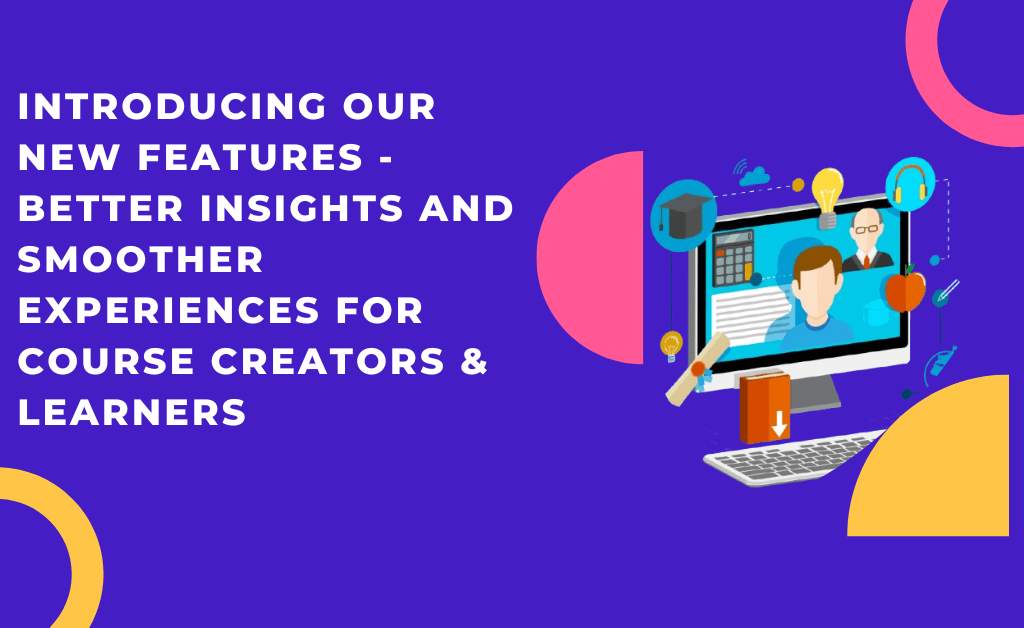How to create an online course in Notion and is Notion a good platform for online course building?
Notion is a powerful all-in-one productivity platform that has gained popularity for its versatility and intuitive user interface. It offers a wide range of features that make it an excellent tool for organizing and collaborating on various projects, including course management.
-
- How to create an online course in Notion and is Notion a good platform for online course building?
- Planning Your Online Course Content
- Setting Up Your Notion Workspace for the Course
- Setting Up Student Access and Collaboration Features in Notion
- Integrating External Tools for Enhanced Learning Experience
- It's Time to Start Building Your Online Course
One of the key features of Notion is its flexible organization system. Users can create pages, subpages, and databases to structure their course content in a hierarchical manner. This allows for easy navigation and ensures that all the relevant information is easily accessible.
Collaboration is another strength of Notion. Multiple users can work on the same course simultaneously, making it ideal for group projects or co-teaching scenarios. The platform also offers real-time syncing, so changes made by one user are instantly visible to others, making online course building fast and efficient.
Notion’s versatility extends to its use as a course platform. Educators can create interactive lesson plans, upload resources such as videos and documents, embed multimedia content, and even integrate third-party tools like Google Drive or YouTube. This makes it easy to deliver engaging and dynamic content to students.
Using Notion for online course building comes with several benefits. Firstly, it provides a centralized hub where students can access all course materials, assignments, and discussions in one place. This eliminates the need for multiple platforms or tools and streamlines the learning experience.
Additionally, Notion allows educators to customize their courses according to their teaching style or specific requirements. With its drag-and-drop interface and customizable templates, instructors can design unique learning environments tailored to their students’ needs.
Notion’s collaborative features foster active participation among students by enabling them to engage in discussions, collaborate on group projects, or provide feedback on assignments directly within the platform.
This platform offers an array of features that make it an ideal choice for online course building and facilitating collaboration between educators and students alike. Its flexibility allows for customization while promoting efficient workflow management throughout the entire learning process.

Planning Your Online Course Content
When designing a course, it is essential to have a clear outline that explains the learning objectives, target audience, and lesson structure. This ensures that the course is structured and effective in meeting the desired outcomes.
The course outline serves as a roadmap for both the instructor and the learners. It provides an overview of what will be covered in the course and helps to set expectations. The outline should include a brief description of each module or topic, along with any prerequisite knowledge or skills required.
Learning objectives are statements that describe what learners should be able to do after completing the course. These objectives should be specific, measurable, achievable, relevant, and time-bound or what is popularly referred to as SMART. They guide instructional design by defining the desired outcomes and help learners understand what they will gain from taking the course.
Identifying the target audience is crucial in tailoring the content and delivery style to meet their needs. Consider factors such as prior knowledge, experience level, educational background, and professional goals when determining who your course is intended for. This information helps create content that resonates with your target audience and keeps online course building more focused.
The lesson structure refers to how each module or topic within the course is organized. It determines how content will be presented and how learners will engage with it. A well-structured lesson typically includes an introduction to set context, clear learning objectives for each section, instructional materials such as videos or readings, interactive activities or assessments to reinforce learning, and a summary or recap at the end.
Online course building develops more smoothly as Instructors weave learning objectives and lesson structure toward their target audience.

Setting Up Your Notion Workspace for the Course
Creating an efficient and well-organized workspace is essential for productivity and focus. By strategically organizing pages and sections, you can streamline your workflow and easily access the information you need. Additionally, customizing the layout to suit your preferences can enhance your overall user experience.
Notion is a versatile workspace tool that can greatly assist your online course building process. With its user-friendly interface and powerful features, Notion provides an efficient way to structure and manage your course content.
To organize your online course building plan in Notion, start by creating a new workspace dedicated to your course. This will serve as the central hub where you can keep all relevant materials and resources in one place.
Next, create a main page for your course where you can provide an overview of the content, objectives, and any important information. Consider using headings and subheadings to break down the different sections of your course.
Within each section, you can create separate pages or databases for specific topics or modules. For example, if your course has multiple modules, you can create individual pages for each module with subpages for lessons or assignments.
Utilize Notion’s powerful database feature to track student progress, assignments, and grades. You can create tables with columns such as student names, assignment due dates, and grades to easily keep track of each student’s performance. Check in with these elements as the online course building process progresses.
In addition to text-based content, leverage multimedia elements such as images or videos by embedding them directly into Notion pages. This allows for a dynamic learning experience that enhances engagement.
Taking advantage of Notion’s collaboration features is also beneficial when organizing an online course. You can invite students as guests to collaborate on specific pages or sections where they can ask questions or participate in discussions.
Notion also offers various templates designed specifically for organizing courses. These templates provide pre-built structures that you can customize to fit your specific needs while saving time on formatting and layout design.
By harnessing the capabilities of Notion as a workspace tool for online course building, you’ll be able to streamline the management process while providing students with a structured and engaging learning environment.

Setting Up Student Access and Collaboration Features in Notion
Inviting students to the workspace and managing their permissions and access levels has never been easier. With the help of various collaboration platforms and tools, educators can seamlessly facilitate student participation in a workspace environment.
By inviting students to a shared workspace, teachers can provide them with access to relevant materials, assignments, and resources. This not only streamlines the learning process but also encourages active engagement and collaboration among students.
One of the key advantages of these collaborative platforms is the ability to manage permissions and access levels. Teachers have the flexibility to control what students can view, edit, or contribute within the workspace. This ensures that sensitive information or confidential materials are only accessible by authorized individuals while still fostering an environment that promotes teamwork and communication.
Enabling collaboration features like comments and discussions further enhances student engagement within a shared workspace. Students can easily provide feedback on assignments or discuss ideas with their peers in real-time. This facilitates meaningful interactions that go beyond traditional classroom settings, encouraging critical thinking skills and promoting active learning.
Overall, inviting students to a workspace environment with managed permissions and collaboration features empowers both educators and learners alike. It saves time by centralizing resources, encourages participation through interactive discussions, fosters teamwork among students, and ultimately enhances the overall learning experience.
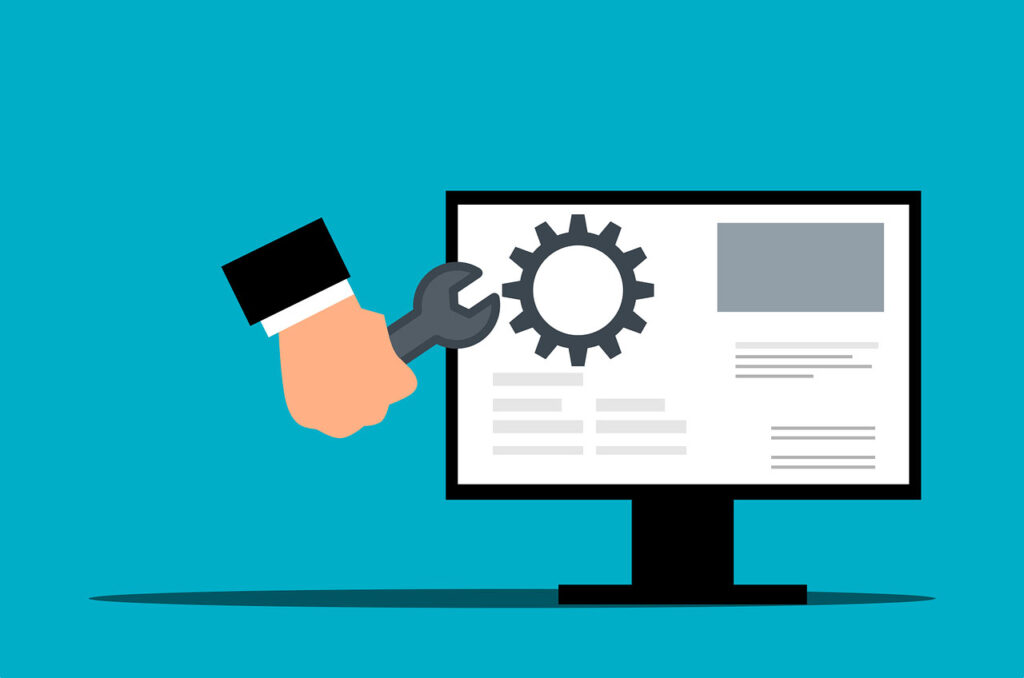
Integrating External Tools for Enhanced Learning Experience
For simplification of online course building, consider the variety of video conferences options available. These tools offer a seamless way to connect with colleagues, clients, and students in real-time, regardless of geographical barriers. Not only do they facilitate face-to-face communication, but they also provide the ability to integrate external resources during live sessions.
One key benefit of integrating video conferencing tools is the ability to embed external resources such as Google Docs or PDFs. This feature allows presenters or educators to share important documents or visual aids directly within the video conference platform. By doing so, participants can access and interact with these resources in real-time, enhancing collaboration and understanding.
Moreover, many video conferencing tools allow for the use of third-party apps for assignments or quizzes. This feature enables educators to create interactive learning experiences by incorporating educational apps that facilitate assessments and engagement. Students can seamlessly complete assignments or quizzes within the video conference platform itself, eliminating the need for separate platforms and streamlining the learning process.
By leveraging these features offered by video conferencing tools, professionals can conduct effective meetings with colleagues while sharing relevant materials effortlessly. Similarly, educators can create engaging virtual classrooms that promote active participation and knowledge retention among students.
Integrating video conferencing tools for live sessions not only bridges geographical gaps but also enhances collaboration through the embedding of external resources like Google Docs or PDFs. Furthermore, utilizing third-party apps for assignments or quizzes adds a layer of interactivity and engagement to virtual classrooms or meetings. As technology continues to advance in this realm, we can expect even more innovative features that will further improve our online communication experiences.
Don’t want to deal with using a third party platform to link your video lessons and don’t have any coding knowledge to integrate them directly onto your website? No problem! Let us introduce you to an easier way to achieve this.

Instant Video Conversion with Owwlish
If you don’t want to deal with the hassle of having your videos on a third-party platform and linking them to your website and have no desire to learn coding, then Owwlish is the solution for you.
With online course creators specifically in mind, Owwlish developed a service to easily and immediately prep your video files for use.
Simply upload your video lectures onto Owwlish and it instantly delivers copy-and-paste-friendly code you can insert into your website. Not only is Owwlish the easiest method for converting video files to code, but it offers additional tools to make online course building easier.
A Notion for Success
Because Notion provides a wide variety of options for online course building, they offer a free demo to better showcase exactly how the platform can help you. This allows you to weigh your options before committing to a course of action.
If the tools outlined in this article are appealing for your online course building needs, Notion might just be the choice for you.
It’s Time to Start Building Your Online Course
As you embark on your course creation journey, the fusion of Notion’s capabilities and Owwlish’s streamlined approach offers an unbeatable combination. And remember, Notion offers a free demo to showcase its potential, helping you make an informed decision. So, whether you’re an educator, entrepreneur, or creative looking to share your expertise, explore the possibilities with Owwlish and let your online courses flourish like never before.