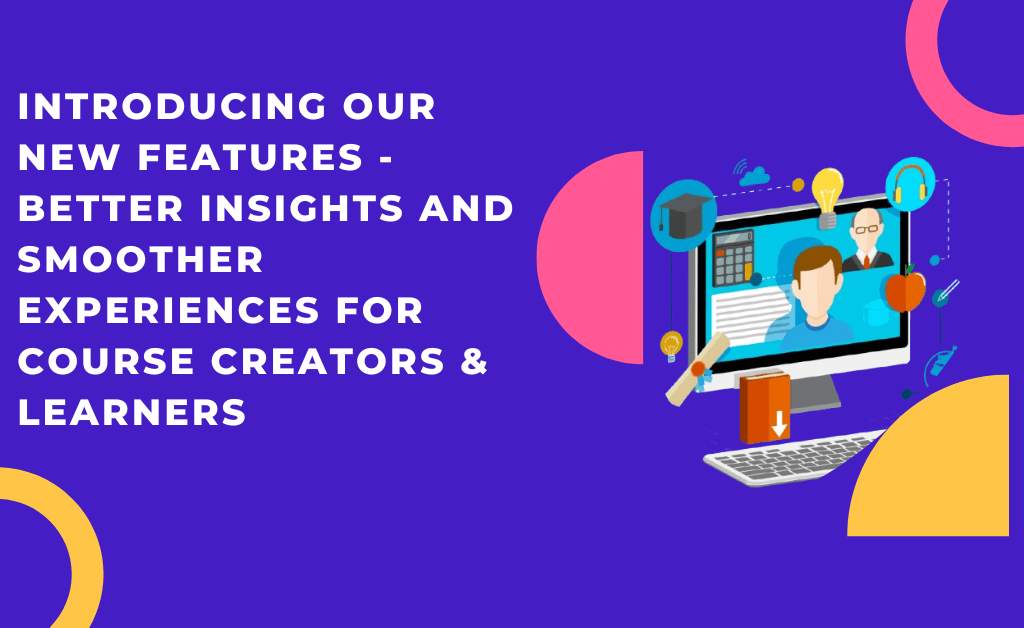Here is our guide on the fastest way to build an online course in Wix. Imagine, you were having coffee with a friend and she mentions that she finally got those video lessons shot over the weekend. Where previously she only made a side income from her in-person yoga classes, now she has a wealth of content ready to be uploaded. But the one thing standing between her and a steady passive income is a website to host her new course.
If you’ve ever even made a cursory search in Google for web building or creating online courses, you are forever being shown ads for the next best platform on which to make that course happen. There are many efficient options out there now for easy web development, but the one we will focus on today is Wix.
Why Wix? Well, we have found it to be an excellent option for beginners with no web design knowledge. And let’s face it: as instructors your energy is best utilized in content creation, the very thing you do best and the substance that will actually make you money.
Wix offers a range of plans to suit different website builders, e-learning platforms, and other businesses. Each plan comes with various features, such as hosting, domains, storage, and more. Whether you’re a beginner or a pro, there’s sure to be an option that fits your needs and budget. With Wix plans, you can create beautiful websites quickly and easily without any coding knowledge. You can also explore the world of e-learning with Wix Learning Platforms which offer an interactive learning experience at an affordable price.
Crafting an attractive website design and a captivating course page layout is simple in Wix. In this article, we will discuss how to start your website and get your course going using Wix.
Build an Online Course in Wix
The Wizardry of Wix
First, you will need to create an account with Wix and choose a plan that best suits your needs. Then, creating an online course in Wix is a breeze as no coding experience is necessary. First, find the “Add Apps” tab on the left-hand side of the dashboard. Within the search bar, type in “online programs” and it will find “Wix online course” in the Wix App Market. When the blue button “Add to site” appears, click it and the appropriate program will be added to your site.
Next, click “manage programs” and a variety of course templates will be displayed. You don’t have to use one of these, but if your type of course fits in these styles, it can save you some time.
However, if you just want to start off with a nice, clean slate, simply select “start fresh” option, represented by a hand waving a blue flag.
From here, you have total control over how your new online course will proceed. You can make the course self-paced for students or add a schedule if your course material is time-sensitive and must be completed by a certain deadline. The same principle holds true for your course start dates.
As you continue building your online course with Wix, you will discover the wide swath of tools at your disposal. For adding video to your course, we have another trick up our sleeve.
Web Building Tools to Give a Hoot About
You would be hard-pressed to find an online course that doesn’t include video. Because of this, a simple and convenient way to add video is essential.
This is where Owwlish comes in. Owwlish is a web development tool designed specifically for online course creators, taking the stress out of building your website.
How does it work? Easy, all you have to do is upload your video files into Owwlish and it instantly converts them into lines of code that you simply copy and paste to the page of your choosing on your Wix website. Done!
This isn’t all Owwlish does though. Additional tools at your fingertips include Learner Tracking, Quizzes, and more!
With Learner Tracking, you can observe your students’ progress, the amount of time they devote to learning each day, and so on. This tool allows you to identify students who might seem stuck or unmotivated so you can reach out and give them a helping hand. After all, the more your students stick it out, the better feedback, reviews, and repeat learners you will garner from your course.
Owwlish is ready and waiting to transform your video files now, but even better, the development team is continually adding new, innovative features to lighten your web-building load!
If you’re interested, check out our guide on how to build an online course on your Wix site!